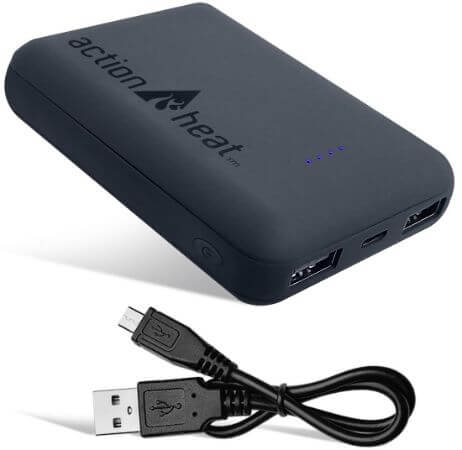Heated clothing has revolutionized cold-weather comfort, providing warmth and coziness in even the chilliest conditions. To keep your heated garments powered and functioning optimally, it’s crucial to know how to properly charge the battery pack.
Here we will provide you with a step-by-step guide on how to charge your heated clothing battery pack, ensuring uninterrupted warmth and a longer lifespan for your heated gear.
Check the Manufacturer’s Instructions
Before attempting to charge your heated clothing battery pack, familiarize yourself with the manufacturer’s instructions and recommendations. Different brands and models may have specific charging requirements, so it’s essential to follow the guidelines provided to ensure safe and efficient charging.
Gather the Necessary Equipment
Make sure you have all the necessary equipment for charging your battery pack. Typically, you will need the following:
- Battery Charger: The charger provided with your heated clothing battery pack or a compatible charger recommended by the manufacturer.
- Power Source: Ensure you have access to a power outlet or USB port, depending on the type of charger provided.
- Charging Cable: Check that you have the correct charging cable that connects the battery pack to the charger.
Prepare the Battery Pack
Before connecting the battery pack to the charger, ensure it is powered off. This is an important safety precaution to avoid any potential electrical issues during the charging process. If there is an on/off switch on the battery pack, make sure it is in the off position.
Connect the Charging Cable
Take the charging cable and connect one end to the battery pack. Ensure the connection is secure to guarantee a proper charge. The other end of the cable will be plugged into the charger.
Connect the Charger
Plug the charger into a power outlet or USB port, depending on the type of charger provided. Some battery packs come with an indicator light that turns on when charging is in progress. Take note of any charging indicators provided by the manufacturer.
Monitor the Charging Process
Allow the battery pack to charge fully according to the manufacturer’s instructions. It is recommended to monitor the charging process periodically to ensure everything is functioning as expected. Avoid leaving the battery pack unattended while charging.
Charging Time
The length of time required for a full charge may vary depending on the battery pack’s capacity and the specific charging technology used. Refer to the manufacturer’s instructions for an estimated charging time. Overcharging the battery pack can lead to reduced performance and potentially shorten its overall lifespan, so it’s essential to adhere to the recommended charging duration.
Disconnect and Store
Once the battery pack is fully charged, safely disconnect it from the charger by removing the charging cable. Power off the battery pack if it has an on/off switch. Store the battery pack in a cool and dry place, away from direct sunlight or extreme temperatures, until it is ready to be used.
Additional Tips for Optimal Battery Performance
Regular Maintenance
Follow the manufacturer’s guidelines for battery maintenance. This may include periodic discharge and recharge cycles to optimize battery performance and prevent capacity loss over time.
Avoid Overexposure to Cold Temperatures
Extreme cold can affect battery performance. Minimize exposing the battery pack to extremely low temperatures, as it may impact its charging capacity and overall lifespan.
Safety Precautions
Never attempt to charge a damaged or faulty battery pack. If you notice any signs of damage, such as cracks, leaks, or unusual behavior, contact the manufacturer for guidance on replacement or repair.
Use Compatible Chargers
Stick to using chargers recommended or provided by the manufacturer to ensure compatibility and avoid potential damage to the battery pack.
Charge Before Storage
If you plan to store your heated clothing for an extended period, it is advisable to fully charge the battery pack before doing so. This helps maintain the battery’s health and prevents it from discharging completely during storage.
Keep Battery Packs Clean and Dry
Ensure that the battery pack remains clean and dry at all times. Wipe it with a soft, dry cloth if it becomes dirty, and avoid exposing it to moisture or liquids that could damage the battery or its charging capabilities.
Follow Airline Regulations
If you plan to travel with your heated clothing and battery pack, familiarize yourself with airline regulations regarding battery-powered devices. Some airlines may have specific rules on carrying and using battery packs, especially those with higher capacities.
Replace When Necessary
Over time, battery performance may diminish. If you notice a significant decrease in the battery’s capacity or if it fails to hold a charge effectively, it may be time to consider replacing the battery pack. Refer to the manufacturer’s recommendations for battery replacement intervals or consult customer support for further assistance.
Conclusion
Properly charging your heated clothing battery pack is essential for ensuring optimal performance, longevity, and a warm and comfortable experience. By following the manufacturer’s instructions, using compatible chargers, monitoring the charging process, and practicing regular maintenance, you can maximize the lifespan of your battery pack and enjoy uninterrupted warmth whenever you need it.
Remember to prioritize safety precautions, store your battery pack correctly, and be mindful of any signs of damage or performance decline. By taking these steps, you can make the most out of your heated clothing and enjoy the benefits of staying warm in chilly conditions.
Stay cozy, stay charged, and embrace the comfort of heated clothing with a properly charged and well-maintained battery pack.

For over 12 years, I have been testing and reviewing heating technologies that overcome cold weather conditions. In recent years, I have specialized in the heated apparel. I’ve made it my mission to educate people about heated clothing.